
Input multiplexing using 74HC251/4051
By Jinx
From:
http://home.clear.net.nz/pages/joecolquitt/input_select.html
with permission
There are many ways of multiplexing pushbuttons with micro pins, for example strobing,
with pins alternating between input (read button) and output (drive). Strobing will
often involve pull-ups and current-limiting resistors. Using an external IC such as a
latch or multiplexer enables the detection of signals like those that cannot be strobed,
for example toggle switches (ie no short-term release), signals which may be able to
drive/pull in only one direction or analogue signals (which can be multiplexed using a
4051). As appropriate, use and modify the detection routine below to suit your inputs
74HC251s can be added in parallel (datasheet says 128), each needing its own E0. With
only a short settling time after a selection or chip change, it is possible to scan many
inputs quickly and reliably
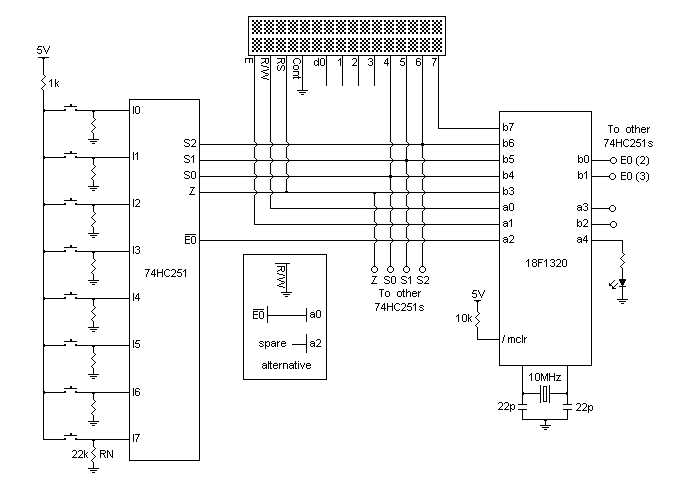 #define led lata,4 ;indicator
#define e2512 latb,0 ;74HC251 (2) E0
#define e2513 latb,1 ;74HC251 (3) E0
;LCD pins 0V V+ VO RS R/W En DB0-DB7
#define rs latb,3 ;LCD RS out
#define z251 portb,3 ;74HC251 Z in
#define rs_z_tris trisb,3 ;direction
#define rw lata,0 ;LCD R/W
#define en lata,1 ;LCD enable
#define e251 lata,2 ;74HC251 (1) output enable
;PortB <4:7> LCD data
;PortB <4:6> 74HC251 select
movlw b'00100000'
; x osc
; x osc
; 1 /MCLR
; 0 LED
; 0
; 0 74HC251 (1) E0
; 0 LCD enable
; 0 LCD R/W
movwf trisa
movlw b'00000000'
; 0000 LCD data out
; 000 74HC251 input select
; 0 RS out, 74HC251 Z in
; 0
; 0 74HC251 (3) E0
; 0 74HC251 (2) E0
movwf trisb
;================================================
get_btn call read_btn
movlw 0x00
xorwf btn_no,w
bz process_button1
xorlw 0x00^0x01
bz process_button2
xorlw 0x01^0x02
bz process_button3
xorlw 0x02^0x03
bz process_button4
xorlw 0x03^0x04
bz process_button5
xorlw 0x04^0x05
bz process_button6
xorlw 0x05^0x06
bz process_button7
xorlw 0x06^0x07
bz process_button8
;Button processing routines
process_button1
goto get_btn ;return to button routine
;================================================
; Read buttons
;================================================
read_btn bsf rs_z_tris ;input for 74HC251 data
bcf e251 ;74HC251 output enabled
load_clk movlw 0x07 ;'Select' counter
movwf s_clk
btn_lp movfw portb
andlw b'10001111' ;clear 74HC251 S0,S1,S2
movwf temp0
swapf s_clk,w
addwf temp0,w
movwf latb ;add counter
usec ;short settling delay
btfsc z251 ;test selected 74HC251 input
bra btn_down ;= 1, button pressed
decf s_clk ;decrement counter
incf s_clk,w
bz load_clk ;counter = -1, reload
bra btn_lp ;else no press, loop
btn_down movff s_clk,btn_no ;save button number 0 - 7
call ms50 ;debounce delay
;test for release
btfsc z251 ;test selected 74HC251 input
bra $-2 ;still = 1
call ms50 ;debounce delay
bsf e251 ;74HC251 output disabled
bcf rs_z_tris ;output for LCD RS
return
#define led lata,4 ;indicator
#define e2512 latb,0 ;74HC251 (2) E0
#define e2513 latb,1 ;74HC251 (3) E0
;LCD pins 0V V+ VO RS R/W En DB0-DB7
#define rs latb,3 ;LCD RS out
#define z251 portb,3 ;74HC251 Z in
#define rs_z_tris trisb,3 ;direction
#define rw lata,0 ;LCD R/W
#define en lata,1 ;LCD enable
#define e251 lata,2 ;74HC251 (1) output enable
;PortB <4:7> LCD data
;PortB <4:6> 74HC251 select
movlw b'00100000'
; x osc
; x osc
; 1 /MCLR
; 0 LED
; 0
; 0 74HC251 (1) E0
; 0 LCD enable
; 0 LCD R/W
movwf trisa
movlw b'00000000'
; 0000 LCD data out
; 000 74HC251 input select
; 0 RS out, 74HC251 Z in
; 0
; 0 74HC251 (3) E0
; 0 74HC251 (2) E0
movwf trisb
;================================================
get_btn call read_btn
movlw 0x00
xorwf btn_no,w
bz process_button1
xorlw 0x00^0x01
bz process_button2
xorlw 0x01^0x02
bz process_button3
xorlw 0x02^0x03
bz process_button4
xorlw 0x03^0x04
bz process_button5
xorlw 0x04^0x05
bz process_button6
xorlw 0x05^0x06
bz process_button7
xorlw 0x06^0x07
bz process_button8
;Button processing routines
process_button1
goto get_btn ;return to button routine
;================================================
; Read buttons
;================================================
read_btn bsf rs_z_tris ;input for 74HC251 data
bcf e251 ;74HC251 output enabled
load_clk movlw 0x07 ;'Select' counter
movwf s_clk
btn_lp movfw portb
andlw b'10001111' ;clear 74HC251 S0,S1,S2
movwf temp0
swapf s_clk,w
addwf temp0,w
movwf latb ;add counter
usec ;short settling delay
btfsc z251 ;test selected 74HC251 input
bra btn_down ;= 1, button pressed
decf s_clk ;decrement counter
incf s_clk,w
bz load_clk ;counter = -1, reload
bra btn_lp ;else no press, loop
btn_down movff s_clk,btn_no ;save button number 0 - 7
call ms50 ;debounce delay
;test for release
btfsc z251 ;test selected 74HC251 input
bra $-2 ;still = 1
call ms50 ;debounce delay
bsf e251 ;74HC251 output disabled
bcf rs_z_tris ;output for LCD RS
return
Also:
file: /Techref/microchip/buttons74HC251.htm, 4KB, , updated: 2009/7/17 09:15, local time: 2025/10/20 14:23,
216.73.216.56,10-1-100-33:LOG IN
|
| | ©2025 These pages are served without commercial sponsorship. (No popup ads, etc...).Bandwidth abuse increases hosting cost forcing sponsorship or shutdown. This server aggressively defends against automated copying for any reason including offline viewing, duplication, etc... Please respect this requirement and DO NOT RIP THIS SITE. Questions?
<A HREF="http://massmind.ecomorder.com/Techref/microchip/buttons74HC251.htm"> PIC Input multiplexing, Microchip PIC, 74HC251, 4051, embedded keyboard, button debounce</A> |
| Did you find what you needed?
|
| |
Welcome to ecomorder.com!
|
.
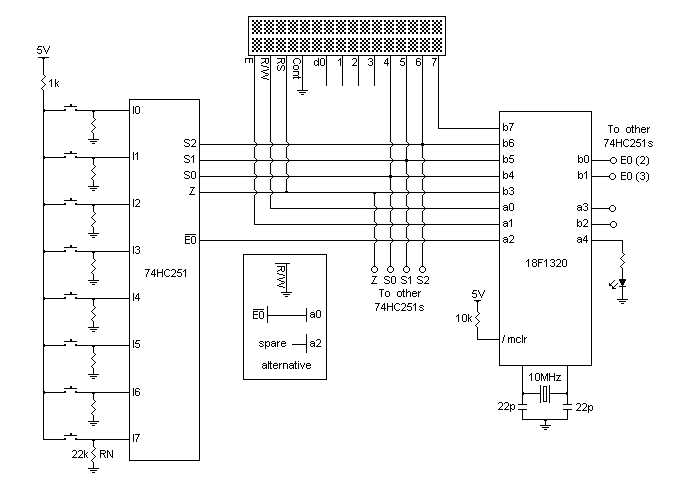 #define led lata,4 ;indicator
#define e2512 latb,0 ;74HC251 (2) E0
#define e2513 latb,1 ;74HC251 (3) E0
;LCD pins 0V V+ VO RS R/W En DB0-DB7
#define rs latb,3 ;LCD RS out
#define z251 portb,3 ;74HC251 Z in
#define rs_z_tris trisb,3 ;direction
#define rw lata,0 ;LCD R/W
#define en lata,1 ;LCD enable
#define e251 lata,2 ;74HC251 (1) output enable
;PortB <4:7> LCD data
;PortB <4:6> 74HC251 select
movlw b'00100000'
; x osc
; x osc
; 1 /MCLR
; 0 LED
; 0
; 0 74HC251 (1) E0
; 0 LCD enable
; 0 LCD R/W
movwf trisa
movlw b'00000000'
; 0000 LCD data out
; 000 74HC251 input select
; 0 RS out, 74HC251 Z in
; 0
; 0 74HC251 (3) E0
; 0 74HC251 (2) E0
movwf trisb
;================================================
get_btn call read_btn
movlw 0x00
xorwf btn_no,w
bz process_button1
xorlw 0x00^0x01
bz process_button2
xorlw 0x01^0x02
bz process_button3
xorlw 0x02^0x03
bz process_button4
xorlw 0x03^0x04
bz process_button5
xorlw 0x04^0x05
bz process_button6
xorlw 0x05^0x06
bz process_button7
xorlw 0x06^0x07
bz process_button8
;Button processing routines
process_button1
goto get_btn ;return to button routine
;================================================
; Read buttons
;================================================
read_btn bsf rs_z_tris ;input for 74HC251 data
bcf e251 ;74HC251 output enabled
load_clk movlw 0x07 ;'Select' counter
movwf s_clk
btn_lp movfw portb
andlw b'10001111' ;clear 74HC251 S0,S1,S2
movwf temp0
swapf s_clk,w
addwf temp0,w
movwf latb ;add counter
usec ;short settling delay
btfsc z251 ;test selected 74HC251 input
bra btn_down ;= 1, button pressed
decf s_clk ;decrement counter
incf s_clk,w
bz load_clk ;counter = -1, reload
bra btn_lp ;else no press, loop
btn_down movff s_clk,btn_no ;save button number 0 - 7
call ms50 ;debounce delay
;test for release
btfsc z251 ;test selected 74HC251 input
bra $-2 ;still = 1
call ms50 ;debounce delay
bsf e251 ;74HC251 output disabled
bcf rs_z_tris ;output for LCD RS
return
#define led lata,4 ;indicator
#define e2512 latb,0 ;74HC251 (2) E0
#define e2513 latb,1 ;74HC251 (3) E0
;LCD pins 0V V+ VO RS R/W En DB0-DB7
#define rs latb,3 ;LCD RS out
#define z251 portb,3 ;74HC251 Z in
#define rs_z_tris trisb,3 ;direction
#define rw lata,0 ;LCD R/W
#define en lata,1 ;LCD enable
#define e251 lata,2 ;74HC251 (1) output enable
;PortB <4:7> LCD data
;PortB <4:6> 74HC251 select
movlw b'00100000'
; x osc
; x osc
; 1 /MCLR
; 0 LED
; 0
; 0 74HC251 (1) E0
; 0 LCD enable
; 0 LCD R/W
movwf trisa
movlw b'00000000'
; 0000 LCD data out
; 000 74HC251 input select
; 0 RS out, 74HC251 Z in
; 0
; 0 74HC251 (3) E0
; 0 74HC251 (2) E0
movwf trisb
;================================================
get_btn call read_btn
movlw 0x00
xorwf btn_no,w
bz process_button1
xorlw 0x00^0x01
bz process_button2
xorlw 0x01^0x02
bz process_button3
xorlw 0x02^0x03
bz process_button4
xorlw 0x03^0x04
bz process_button5
xorlw 0x04^0x05
bz process_button6
xorlw 0x05^0x06
bz process_button7
xorlw 0x06^0x07
bz process_button8
;Button processing routines
process_button1
goto get_btn ;return to button routine
;================================================
; Read buttons
;================================================
read_btn bsf rs_z_tris ;input for 74HC251 data
bcf e251 ;74HC251 output enabled
load_clk movlw 0x07 ;'Select' counter
movwf s_clk
btn_lp movfw portb
andlw b'10001111' ;clear 74HC251 S0,S1,S2
movwf temp0
swapf s_clk,w
addwf temp0,w
movwf latb ;add counter
usec ;short settling delay
btfsc z251 ;test selected 74HC251 input
bra btn_down ;= 1, button pressed
decf s_clk ;decrement counter
incf s_clk,w
bz load_clk ;counter = -1, reload
bra btn_lp ;else no press, loop
btn_down movff s_clk,btn_no ;save button number 0 - 7
call ms50 ;debounce delay
;test for release
btfsc z251 ;test selected 74HC251 input
bra $-2 ;still = 1
call ms50 ;debounce delay
bsf e251 ;74HC251 output disabled
bcf rs_z_tris ;output for LCD RS
return