

AOLpress Help
Forms
 See the tutorial lesson on
forms for a hands-on example.
See the tutorial lesson on
forms for a hands-on example.
Forms provide a way for readers of your Web page to send you information.
For example, one of the forms in an electronic mail order company would allow
the customer to specify their name, address, credit card number, and telephone
number. This section explains how you create forms.
Quick Start
Here is a quick summary of commands you can use to create forms:
| Create a form within a page |
Format Form
Form |
|
|
|
|
| Radio button |
Radio |
Check box |
Check |
| Text field |
Text |
Text area field |
TArea |
| Selection List |
Slist |
Image field |
Image |
| Reset |
Reset |
Submit |
Submit |
Creating Input Forms

 Create a form
that will run the program:
Create a form
that will run the program:
-
Choose the
Format
 Form
menu item to see the Form window. Type the URL of your CGI program or
script in the Form Handler Location field. The next
section talks about the built-in form handlers you can use.
Form
menu item to see the Form window. Type the URL of your CGI program or
script in the Form Handler Location field. The next
section talks about the built-in form handlers you can use.
-
In the Method area, select the HTTP method that will be used to submit
the form to the server. The choices are GET and POST. Most
servers (all AOLservers) support both GET and POST; older servers
may only support GET. You should use POST if you can, because
it allows larger transmissions.
-
GET causes the filled-out form contents to be appended to the URL
as if they were a normal query.
-
POST causes the filled-out form contents to be sent to the server
in the hidden header information rather than as part of the
URL.
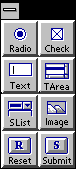
-
If you are using frames, select the Target
Frame you want to display the results when the form is submitted.
-
Click OK to create the form.
-
Two dotted lines appear surrounding the form. Click the cursor inside the
form on the page (between the dotted lines) to make the
Form Palette visible. Click the cursor outside the
form, to hide the Form Palette.
-
Display or hide the dotted boundary of the form with
Format
 Hide
Borders/Show Borders. This also displays/hides dashed borders around
lists and tables with no borders.
Hide
Borders/Show Borders. This also displays/hides dashed borders around
lists and tables with no borders.
-
Click Format
 Exit Form Format when the form is at the bottom of the page and there
is nothing beneath the form to click into, and you want to exit the form.
Exit Form Format when the form is at the bottom of the page and there
is nothing beneath the form to click into, and you want to exit the form.
-
Use the option
Format
 Remove
Form Format to remove the form. You must remove all form elements first,
but the software reminds you to do this.
Remove
Form Format to remove the form. You must remove all form elements first,
but the software reminds you to do this.
Again, a page can contain more than one form, but forms cannot be nested
within each other.
Choosing a Form Handler
When you submit a form on the Web, a program on the server runs to send email,
get information from a database, or whatever the particular form does. Normally,
you would have to write programs to do these things in C, Perl, or Tcl.
-
If you are a PrimeHost customer, see the
PrimeHost
Getting Started
Guide
 and
the PrimeHost
FAQ
and
the PrimeHost
FAQ for
information about the form handlers provided with your PrimeHost account.
for
information about the form handlers provided with your PrimeHost account.
-
If you are an AOL member, see the AOL
Web Administrator's
page
 for
information about the form handlers provided with your AOL membership.
for
information about the form handlers provided with your AOL membership.
-
If you have the Commercial or Dedicated level of PrimeHost hosting service
(or your own AOLserver), there are a number of built-in programs for searching
and adding information to database tables. See the AOLserver documentation
for more information.
-
If you have the Commercial or Dedicated level of PrimeHost hosting service
(or your own server), you can write your own form handling programs. These
programs can use the AOLserver API or the CGI (Common Gateway Interface)
For more information, see the AOLserver documentation.For resources and examples,
see the PrimeHost Developers' Corner at
http://www.primehost.com/
 .
.
Help Table of Contents
file: /Techref/language/html/HELP/refer/form.htm, 7KB, , updated: 1997/3/23 18:30, local time: 2025/10/13 18:32,
216.73.216.155,10-3-165-151:LOG IN
|
| | ©2025 These pages are served without commercial sponsorship. (No popup ads, etc...).Bandwidth abuse increases hosting cost forcing sponsorship or shutdown. This server aggressively defends against automated copying for any reason including offline viewing, duplication, etc... Please respect this requirement and DO NOT RIP THIS SITE. Questions?
<A HREF="http://massmind.ecomorder.com/techref/language/html/HELP/refer/form.htm"> Forms</A> |
| Did you find what you needed?
|
| |
Welcome to ecomorder.com!
|
.


![]() See the tutorial lesson on
forms for a hands-on example.
See the tutorial lesson on
forms for a hands-on example.






